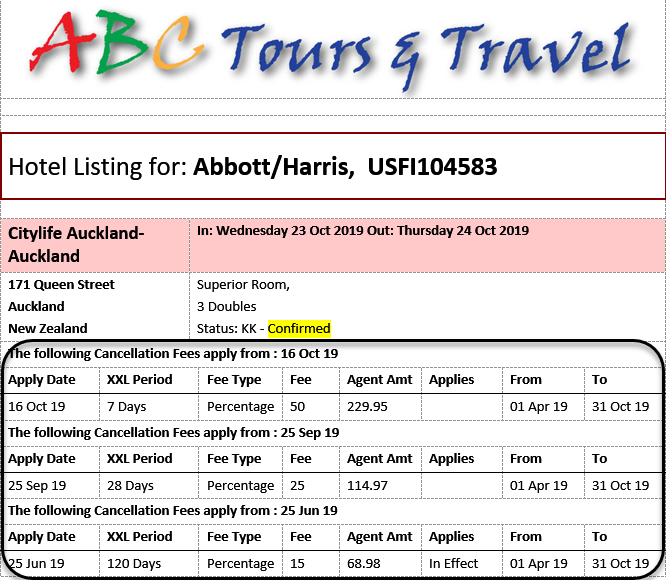| Cancellation Policy INI |
CANCEL_POLICY_DEF_MSG_FORMAT (Product INI) |
The default message format type of a cancellation fee service |
|
BKG_CANCEL_WITH_PENALTY_STATUS (FIT, Group INI's) |
The status assigned to a booking that is cancelled and it has services in it which will attract penalties | |
| CANCEL_POLICY_NOTES (System INI) | Specifies the note categories to be displayed on the more info cancellation policy tab. | |
|
CANCEL_POLICY_DEF_INVOICE1 (Product INI) |
The default Invoice Text Line 1 for products with cancellation policies. Defaults to <SN> (Supplier Name). | |
|
CANCEL_POLICY_DEF_INVOICE2 (Product INI) |
The default Invoice Text Line 2 for products with cancellation policies. Defaults to Blank but can be any text string - e.g., "Cancellation Fee". |
Section Tags
As well as the specifics of the product and it's booking detail, any cancellation policy details attached to a product can be output in messages. The Cancellation Policy substitution codes must be between the <<CANCELPENALTIES:START>> and <<CANCELPENALTIES:END>> Section tags, and will only be output provided the CANCELPENALTIES tags are inside the SERVICES tags.
For details of cancellation message substitution codes, see Cancellation Policy Substitution Codes.
| Section Tags | Substitution Codes | Data Source |
|---|---|---|
| <<CANCELPENALTIES:START>> | ||
| APPLIESD | Cancellation penalty applies after this date | |
| APPLIEST | Cancellation penalty applies inside this time (xx Days or xx Hours) | |
| CNLAGENT | Cancellation penalty agent amount | |
| CNLAGENTTX | Cancellation penalty agent tax amount | |
| CNLCOST | Cancellation penalty cost amount | |
| CNLCOSTTX | Cancellation penalty cost tax amount | |
| CNLRETAIL | Cancellation penalty retail amount | |
| CNLRETAILTX | Cancellation penalty retail tax amount | |
| FEE | Cancellation penalty fee amount | |
| FEETYPE | Type of cancellation penalty - e.g., Fixed, Percentage | |
| INEFFECT | If the cancel penalty is in effect then display 'In effect' otherwise displays blank | |
| PERIODF | Cancellation penalty period from date | |
| PERIODT | Cancellation penalty period to date | |
| <<CANCELPENALTIES:END>> |
Example Product Cancellation Policy
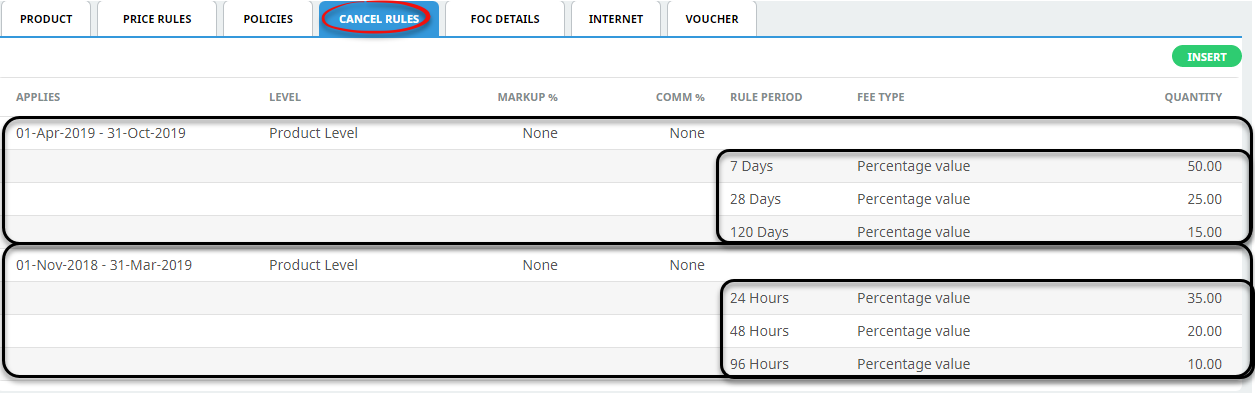
This product has two Cancellation Policy periods (01 April 2018 - 31 March 2019 and 01 April 2019 - 31 October 2019) and within policy period, there are three rule periods.
When the policy is output in messaging, only the policy whose policy dates apply to the service date are output. All Rule Periods for the policy are output.
Example Cancellation Policy Message Template
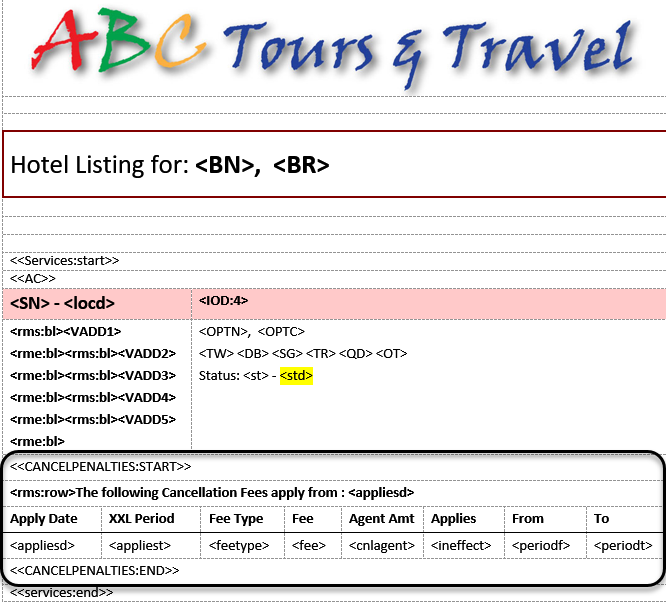
The cancellation penalties are triggered from the cancellation polity setup, i.e., when the status is set to allow booking cancellation with penalty (INI Setting).
Example Cancellation Policy Message Output